dockerExecuteOnKubernetes¶
Description¶
Executes a closure inside a container in a kubernetes pod. Proxy environment variables defined on the Jenkins machine are also available in the container.
By default jnlp agent defined for kubernetes-plugin will be used (see https://github.com/jenkinsci/kubernetes-plugin#pipeline-support).
It is possible to define a custom jnlp agent image by
- Defining the jnlp image via environment variable JENKINS_JNLP_IMAGE in the Kubernetes landscape
- Defining the image via config (
jenkinsKubernetes.jnlpAgent)
Option 1 will take precedence over option 2.
Prerequisites¶
- The Jenkins should be running on kubernetes.
- An environment variable
ON_K8Sshould be created on Jenkins and initialized totrue. This could for example be done via Jenkins - Manage Jenkins - Configure System - Global properties - Environment variables
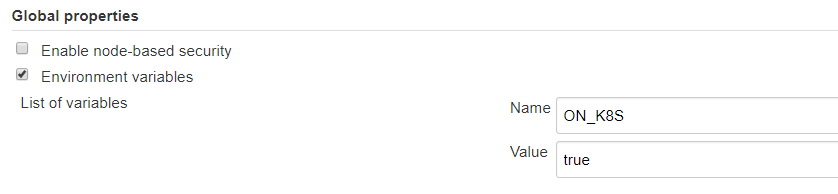
Parameters¶
| name | mandatory | default | possible values |
|---|---|---|---|
additionalPodProperties |
no | ||
annotations |
no | ||
containerCommand |
no | ||
containerCommands |
no | ||
containerEnvVars |
no | ||
containerMap |
no | ||
containerMountPath |
no | ||
containerName |
no | ||
containerPortMappings |
no | ||
containerPullImageFlags |
no | ||
containerShell |
no | ||
containerWorkspaces |
no | ||
dockerEnvVars |
no | ||
dockerImage |
no | ||
dockerPullImage |
no | true |
|
dockerWorkspace |
no | ||
initContainerCommand |
no | ||
initContainerImage |
no | ||
jenkinsKubernetes/inheritFrom |
no | ||
jenkinsKubernetes/jnlpAgent |
no | jenkins/inbound-agent:jdk17 |
|
jenkinsKubernetes/namespace |
no | ||
nodeSelector |
no | ||
resources |
no | ||
script |
yes | ||
securityContext |
no | ||
sidecarEnvVars |
no | ||
sidecarImage |
no | ||
sidecarName |
no | ||
sidecarPullImage |
no | true |
|
sidecarReadyCommand |
no | ||
sidecarWorkspace |
no | ||
stashContent |
no | [] |
|
stashExcludes |
no | [workspace:nohup.out, stashBack:**/node_modules/**,nohup.out,.git/**] |
|
stashIncludes |
no | [workspace:**/*] |
|
stashNoDefaultExcludes |
no | true, false |
|
verbose |
no | true, false |
additionalPodProperties- Additional pod specific configuration. Map with the properties names as key and the corresponding value as value. The value can also be a nested structure. The properties will be added to the pod spec inside nodespecat the same level like e.g.containersfor eg., additionalPodProperties: [ imagePullSecrets: ['secret-name'] ] This property provides some kind of an expert mode. Any property which is not handled otherwise by the step can be set. It is not possible to overwrite e.g. thecontainersproperty or to overwrite thesecurityContextproperty. Alternate way for providingadditionalPodPropertiesis viageneral/jenkinsKubernetes/additionalPodPropertiesin the project configuration. Providing the resources map as parameter to the step call takes precedence. This freedom comes with great responsibility. The propertyadditionalPodPropertiesshould only be used in case you really know what you are doing.annotations- Adds annotations in the metadata section of the PodSpeccontainerCommand- Allows to specify start command for container created with dockerImage parameter to overwrite Piper default (/usr/bin/tail -f /dev/null).containerCommands- Specifies start command for containers to overwrite Piper default (/usr/bin/tail -f /dev/null). If container's defaultstart command should be used provide empty string like:['selenium/standalone-chrome': ''].containerEnvVars- Specifies environment variables per container. If not provideddockerEnvVarswill be used.containerMap- A map of docker image to the name of the container. The pod will be created with all the images from this map and they are labelled based on the value field of each map entry. Example:['maven:3.5-jdk-8-alpine': 'mavenExecute', 'selenium/standalone-chrome': 'selenium', 'famiko/jmeter-base': 'checkJMeter', 'ppiper/cf-cli:6': 'cloudfoundry']containerMountPath- The path to which a volume should be mounted to. This volume will be available at the same mount path in each container of the provided containerMap. The volume is of type emptyDir and has the name 'volume'. With the additionalPodProperties parameter one can for example use this volume in an initContainer.containerName- Optional configuration in combination with containerMap to define the container where the commands should be executed in.containerPortMappings- Map which defines per docker image the port mappings, e.g.containerPortMappings: ['selenium/standalone-chrome': [[name: 'selPort', containerPort: 4444, hostPort: 4444]]].containerPullImageFlags- Specifies the pullImage flag per container.containerShell- Allows to specify the shell to be executed for container with containerName.containerWorkspaces- Specifies a dedicated user home directory per container which will be passed as value for environment variableHOME. If not provideddockerWorkspacewill be used.dockerEnvVars- Environment variables to set in the container, e.g. [http_proxy:'proxy:8080'].dockerImage- Optional name of the docker image that should be used. If no docker image is provided, the closure will be executed in the jnlp agent container.dockerPullImage- Set this to 'false' to bypass a docker image pull. Useful during development process. Allows testing of images which are available in the local registry only.dockerWorkspace- Specifies a dedicated user home directory for the container which will be passed as value for environment variableHOME.initContainerCommand- Command executed inside the init container shell. Please enter command without providing any "sh -c" prefix. For example for an echo message, simply enter: echoHelloWorldinitContainerImage- The docker image to run as initContainer.jenkinsKubernetes/inheritFrom- Name of the pod template that should be inherited from. The pod template can be defined in the Jenkins UIjenkinsKubernetes/jnlpAgent- Jnlp agent Docker images which should be used to create new pods.jenkinsKubernetes/namespace- Namespace that should be used to create a new podnodeSelector- Defines the Kubernetes nodeSelector as per https://github.com/jenkinsci/kubernetes-plugin.resources- A map containing the resources per container. The key is the container name. The value is a map defining valid resources. An entry with keyDEFAULTcan be used for defining resources for all containers which does not have resources specified otherwise. Alternate way for providing resources is viageneral/jenkinsKubernetes/resourcesin the project configuration. Providing the resources map as parameter to the step call takes precedence.script- The common script environment of the Jenkinsfile running. Typically the reference to the script calling the pipeline step is provided with thethisparameter, as inscript: this. This allows the function to access thecommonPipelineEnvironmentfor retrieving, e.g. configuration parameters.securityContext- Kubernetes Security Context used for the pod. Can be used to specify uid and fsGroup. See: https://kubernetes.io/docs/tasks/configure-pod-container/security-context/sidecarEnvVars- asdockerEnvVarsfor the sidecar containersidecarImage- asdockerImagefor the sidecar containersidecarName- SideCar only: Name of the container in local network.sidecarPullImage- Set this to 'false' to bypass a docker image pull. Useful during development process. Allows testing of images which are available in the local registry only.sidecarReadyCommand- Command executed inside the container which returns exit code 0 when the container is ready to be used.sidecarWorkspace- asdockerWorkspacefor the sidecar containerstashContent- Specific stashes that should be considered for the step execution.stashExcludes- In the Kubernetes case the workspace is only available to the respective Jenkins slave but not to the containers running inside the pod.
This configuration defines exclude pattern for stashing from Jenkins workspace to working directory in container and back. Following excludes can be set: *workspace: Pattern for stashing towards container *stashBack: Pattern for bringing data from container back to Jenkins workspace. If not set: defaults to setting forworkspace.stashIncludes- In the Kubernetes case the workspace is only available to the respective Jenkins slave but not to the containers running inside the pod.
This configuration defines include pattern for stashing from Jenkins workspace to working directory in container and back. Following includes can be set: *workspace: Pattern for stashing towards container *stashBack: Pattern for bringing data from container back to Jenkins workspace. If not set: defaults to setting forworkspace.stashNoDefaultExcludes- In the Kubernetes case the workspace is only available to the respective Jenkins slave but not to the containers running inside the pod.
This configuration defines include pattern for stashing from Jenkins workspace to working directory in container and back. This flag controls whether the stashing does not use the default exclude patterns in addition to the patterns provided instashExcludes.verbose- Print more detailed information into the log.
Step configuration¶
We recommend to define values of step parameters via config.yml file.
In following sections of the config.yml the configuration is possible:
| parameter | general | step/stage |
|---|---|---|
additionalPodProperties |
X | X |
annotations |
X | X |
containerCommand |
X | |
containerCommands |
X | |
containerEnvVars |
X | |
containerMap |
X | |
containerMountPath |
X | |
containerName |
X | |
containerPortMappings |
X | |
containerPullImageFlags |
X | |
containerShell |
X | |
containerWorkspaces |
X | |
dockerEnvVars |
X | |
dockerImage |
X | |
dockerPullImage |
X | X |
dockerWorkspace |
X | |
initContainerCommand |
X | |
initContainerImage |
X | |
jenkinsKubernetes/inheritFrom |
X | X |
jenkinsKubernetes/jnlpAgent |
X | X |
jenkinsKubernetes/namespace |
X | X |
nodeSelector |
X | |
resources |
X | X |
script |
||
securityContext |
X | |
sidecarEnvVars |
X | |
sidecarImage |
X | |
sidecarName |
X | |
sidecarPullImage |
X | X |
sidecarReadyCommand |
X | |
sidecarWorkspace |
X | |
stashContent |
X | |
stashExcludes |
X | |
stashIncludes |
X | |
stashNoDefaultExcludes |
X | |
verbose |
X | X |
Dependencies¶
The step depends on the following Jenkins plugins
- docker
- kubernetes
- pipeline-utility-steps
- workflow-basic-steps
- workflow-cps-global-lib
- workflow-durable-task-step
The kubernetes plugin is only used if running in a kubernetes environment. Transitive dependencies are omitted.
The list might be incomplete.
Consider using the ppiper/jenkins-master docker image. This images comes with preinstalled plugins.
Side effects¶
none
Exceptions¶
none
Example 1: Run a closure in a single container pod¶
# set environment variable
export ON_K8S=true"
dockerExecuteOnKubernetes(script: script, dockerImage: 'maven:3.5-jdk-7'){
sh "mvn clean install"
}
In the above example, a pod will be created with a docker container of image maven:3.5-jdk-7. The closure will be then executed inside the container.
Example 2: Run a closure in a multi-container pod¶
# set environment variable
export ON_K8S=true"
dockerExecuteOnKubernetes(script: script, containerMap: ['maven:3.5-jdk-8-alpine': 'maven', 'ppiper/cf-cli:6': 'cfcli']){
container('maven'){
sh "mvn clean install"
}
container('cfcli'){
sh "cf plugins"
}
}
In the above example, a pod will be created with multiple Docker containers that are passed as a containerMap. The containers can be chosen for executing by referring their labels as shown in the example.
Example 3: Running a closure in a dedicated container of a multi-container pod¶
# set environment variable
export ON_K8S=true"
dockerExecuteOnKubernetes(
script: script,
containerCommands: ['selenium/standalone-chrome': ''],
containerMap: ['maven:3.5-jdk-8-alpine': 'maven', 'selenium/standalone-chrome': 'selenium'],
containerName: 'maven',
containerPortMappings: ['selenium/standalone-chrome': [[containerPort: 4444, hostPort: 4444]]],
containerWorkspaces: ['selenium/standalone-chrome': '']
){
echo "Executing inside a Kubernetes Pod inside 'maven' container to run Selenium tests"
sh "mvn clean install"
}