githubPublishRelease¶
Publish a release in GitHub
Prerequisites¶
You need to create a personal access token within GitHub and add this to the Jenkins credentials store.
Please see GitHub documentation for details about creating the personal access token.
Parameters¶
Overview - Step¶
| Name | Mandatory | Additional information |
|---|---|---|
| owner | yes | |
| repository | yes | |
| script | (yes) |  reference to Jenkins main pipeline script reference to Jenkins main pipeline script |
| token | (yes) |   pass via ENV, Vault or Jenkins credentials ( pass via ENV, Vault or Jenkins credentials (githubTokenCredentialsId) |
| version | yes | |
| addClosedIssues | no | |
| addDeltaToLastRelease | no | |
| apiUrl | no | |
| assetPath | no | |
| assetPathList | no | |
| commitish | no | |
| excludeLabels | no | |
| labels | no | |
| preRelease | no | |
| releaseBodyHeader | no | |
| serverUrl | no | |
| tagPrefix | no | |
| uploadUrl | no | |
| verbose | no | activates debug output |
Overview - Execution Environment¶
Orchestrator-specific only
These parameters are relevant for orchestrator usage and not considered when using the command line option.
| Name | Mandatory | Additional information |
|---|---|---|
Details¶
addClosedIssues¶
If set to true, closed issues and merged pull-requests since the last release will added below the releaseBodyHeader
| Scope | Details |
|---|---|
| Aliases | - |
| Type | bool |
| Mandatory | no |
| Default | false |
| Possible values | - true- false |
| Secret | no |
| Configuration scope |
|
| Resource references | none |
addDeltaToLastRelease¶
If set to true, a link will be added to the release information that brings up all commits since the last release.
| Scope | Details |
|---|---|
| Aliases | - |
| Type | bool |
| Mandatory | no |
| Default | false |
| Possible values | - true- false |
| Secret | no |
| Configuration scope |
|
| Resource references | none |
apiUrl¶
Set the GitHub API url.
| Scope | Details |
|---|---|
| Aliases | githubApiUrl |
| Type | string |
| Mandatory | no |
| Default | https://api.github.com |
| Secret | no |
| Configuration scope |
|
| Resource references | none |
assetPath¶
Path to a release asset which should be uploaded to the list of release assets.
| Scope | Details |
|---|---|
| Aliases | - |
| Type | string |
| Mandatory | no |
| Default | $PIPER_assetPath (if set) |
| Secret | no |
| Configuration scope |
|
| Resource references | none |
assetPathList¶
List of paths to a release asset which should be uploaded to the list of release assets.
| Scope | Details |
|---|---|
| Aliases | - |
| Type | []string |
| Mandatory | no |
| Default | $PIPER_assetPathList (if set) |
| Secret | no |
| Configuration scope |
|
| Resource references | none |
commitish¶
Target git commitish for the release
| Scope | Details |
|---|---|
| Aliases | - |
| Type | string |
| Mandatory | no |
| Default | master |
| Secret | no |
| Configuration scope |
|
| Resource references | commonPipelineEnvironment: reference to: git/headCommitId |
excludeLabels¶
Allows to exclude issues with dedicated list of labels.
| Scope | Details |
|---|---|
| Aliases | - |
| Type | []string |
| Mandatory | no |
| Default | - duplicate- invalid- question- wontfix |
| Secret | no |
| Configuration scope |
|
| Resource references | none |
labels¶
Labels to include in issue search.
| Scope | Details |
|---|---|
| Aliases | - |
| Type | []string |
| Mandatory | no |
| Default | $PIPER_labels (if set) |
| Secret | no |
| Configuration scope |
|
| Resource references | none |
owner¶
Name of the GitHub organization.
| Scope | Details |
|---|---|
| Aliases | githubOrg |
| Type | string |
| Mandatory | yes |
| Default | $PIPER_owner (if set) |
| Secret | no |
| Configuration scope |
|
| Resource references | commonPipelineEnvironment: reference to: github/owner |
preRelease¶
If set to true the release will be marked as Pre-release.
| Scope | Details |
|---|---|
| Aliases | - |
| Type | bool |
| Mandatory | no |
| Default | false |
| Possible values | - true- false |
| Secret | no |
| Configuration scope |
|
| Resource references | none |
releaseBodyHeader¶
Content which will appear for the release.
| Scope | Details |
|---|---|
| Aliases | - |
| Type | string |
| Mandatory | no |
| Default | $PIPER_releaseBodyHeader (if set) |
| Secret | no |
| Configuration scope |
|
| Resource references | none |
repository¶
Name of the GitHub repository.
| Scope | Details |
|---|---|
| Aliases | githubRepo |
| Type | string |
| Mandatory | yes |
| Default | $PIPER_repository (if set) |
| Secret | no |
| Configuration scope |
|
| Resource references | commonPipelineEnvironment: reference to: github/repository |
script¶
Jenkins-specific: Used for proper environment setup.
The common script environment of the Jenkinsfile running. Typically the reference to the script calling the pipeline step is provided with the this parameter, as in script: this. This allows the function to access the commonPipelineEnvironment for retrieving, e.g. configuration parameters.
| Scope | Details |
|---|---|
| Aliases | - |
| Type | Jenkins Script |
| Mandatory | yes |
| Default | |
| Secret | no |
| Configuration scope |
|
| Resource references | none |
serverUrl¶
GitHub server url for end-user access.
| Scope | Details |
|---|---|
| Aliases | githubServerUrl |
| Type | string |
| Mandatory | no |
| Default | https://github.com |
| Secret | no |
| Configuration scope |
|
| Resource references | none |
tagPrefix¶
Defines a prefix to be added to the tag.
| Scope | Details |
|---|---|
| Aliases | - |
| Type | string |
| Mandatory | no |
| Default | '' |
| Secret | no |
| Configuration scope |
|
| Resource references | none |
token¶
GitHub personal access token as per https://help.github.com/en/github/authenticating-to-github/creating-a-personal-access-token-for-the-command-line
| Scope | Details |
|---|---|
| Aliases | - githubToken- access_token |
| Type | string |
| Mandatory | yes |
| Default | $PIPER_token (if set) |
| Secret | yes |
| Configuration scope |
|
| Resource references | Jenkins credential id: id: githubTokenCredentialsIdVault resource: name: githubVaultSecretNamedefault value: githubVault paths:
|
uploadUrl¶
Set the GitHub API url.
| Scope | Details |
|---|---|
| Aliases | githubUploadUrl |
| Type | string |
| Mandatory | no |
| Default | https://uploads.github.com |
| Secret | no |
| Configuration scope |
|
| Resource references | none |
verbose¶
verbose output
| Scope | Details |
|---|---|
| Aliases | - |
| Type | bool |
| Mandatory | no |
| Default | false |
| Possible values | - true- false |
| Secret | no |
| Configuration scope |
|
| Resource references | none |
version¶
Define the version number which will be written as tag as well as release name.
| Scope | Details |
|---|---|
| Aliases | - |
| Type | string |
| Mandatory | yes |
| Default | $PIPER_version (if set) |
| Secret | no |
| Configuration scope |
|
| Resource references | commonPipelineEnvironment: reference to: artifactVersion |
githubTokenCredentialsId¶
Jenkins-specific: Used for proper environment setup. See using credentials for details.
Jenkins 'Secret text' credentials ID containing token to authenticate to GitHub.
| Scope | Details |
|---|---|
| Aliases | - |
| Type | string |
| Configuration scope |
|
Description¶
This step creates a tag in your GitHub repository together with a release. The release can be filled with text plus additional information like:
- Closed pull request since last release
- Closed issues since last release
- Link to delta information showing all commits since last release
The result looks like
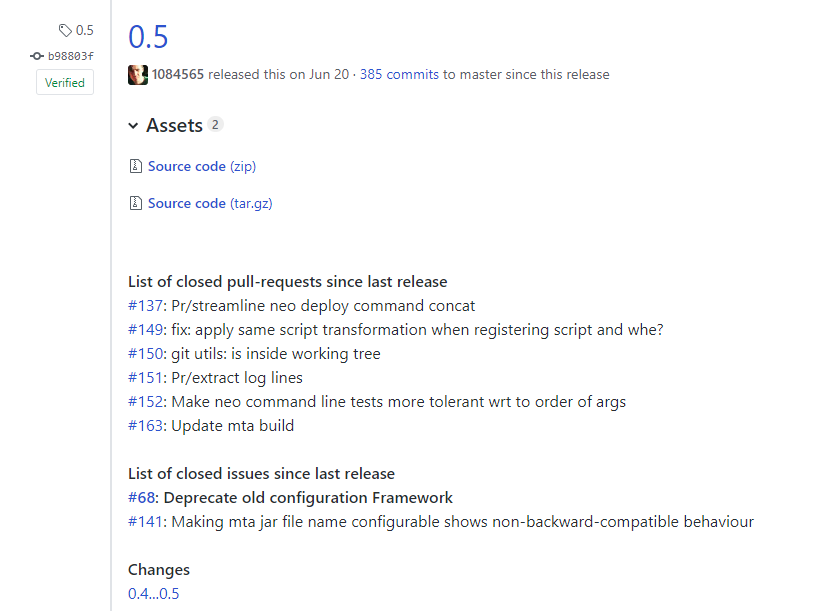
Usage¶
We recommend to define values of step parameters via .pipeline/config.yml file.
In this case, calling the step is essentially reduced to defining the step name.
Calling the step can be done either in an orchestrator specific way (e.g. via a Jenkins library step) or on the command line.
library('piper-lib-os')
githubPublishRelease script: this
piper githubPublishRelease
Example¶
Usage of pipeline step:
githubPublishRelease script: this, releaseBodyHeader: "**This is the latest success!**<br />"